Aeg BP8615001M Bedienungsanleitung
Stöbern Sie online oder laden Sie Bedienungsanleitung nach Küche Aeg BP8615001M herunter. AEG BP8615001M User Manual Benutzerhandbuch
- Seite / 36
- Inhaltsverzeichnis
- LESEZEICHEN
- BP8715001 1
- BP8615001 1
- EN User manual 1
- CONTENTS 2
- FOR PERFECT RESULTS 2
- CUSTOMER CARE AND SERVICE 2
- 1. SAFETY INFORMATION 3
- 1.2 General Safety 3
- SAFETY INSTRUCTIONS 4
- 2.3 Care and Cleaning 5
- Pyrolytic cleaning 6
- 2.4 Internal light 6
- 2.5 Disposal 6
- 3. PRODUCT DESCRIPTION 7
- 4. BEFORE FIRST USE 7
- 5. CONTROL PANEL 8
- ENGLISH 9 9
- 6. DAILY USE 10
- 6.3 Heating functions 11
- 6.4 Activating a heating 12
- 6.5 Heat-up indicator 12
- 6.6 Fast Heat Up indicator 12
- 6.7 Residual heat 12
- 7. CLOCK FUNCTIONS 13
- 8. AUTOMATIC PROGRAMMES 14
- 9. USING THE ACCESSORIES 15
- 9.2 Core temperature sensor 16
- 9.3 Telescopic runners 17
- 10. ADDITIONAL FUNCTIONS 18
- 11. HELPFUL HINTS AND TIPS 19
- 11.2 Cooking meat and fish 20
- 11.3 Cooking times 20
- Preheat for 10 minutes 21
- ENGLISH 23 23
- 11.5 Grilling 24
- 11.6 Turbo Grilling 24
- ENGLISH 25 25
- 11.7 Defrosting 26
- 11.8 Preserving 26
- 11.9 Drying 27
- 12. CARE AND CLEANING 28
- Installing the shelf supports 29
- 12.2 Pyrolysis 29
- 12.3 Oven lamp 29
- 12.4 Cleaning the oven door 30
- Installing the door and the 30
- 13. WHAT TO DO IF… 31
- 14. INSTALLATION 32
- 15. ENVIRONMENT CONCERNS 33
- ENGLISH 35 35
- 397288601-D-042013 36
Inhaltsverzeichnis
BP8715001BP8615001EN User manual
6. DAILY USEWARNING!Refer to the Safety chapters.6.1 Navigating the menusOperation of the menus:1.Activate the appliance.2.Press or to select the
Sym-bolSubmenu DescriptionBuzzer VolumeAdjusts the volume of press-tonesand signals by degrees.Key TonesActivates and deactivates the toneof the touch
Heating function ApplicationKeep Warm To keep food warm.Defrost To defrost frozen food.Bottom Heat To bake cakes with crispy or crusty bot-toms and to
6.8 Energy savingThe appliance contains featureswhich help you save energyduring everyday cooking:• Residual heat:– When the heating function or pro-g
7.2 Heat + HoldThe Heat + Hold function keeps pre-pared food warm at 80 °C for 30 mi-nutes. It activates after the baking orroasting procedure ends.•
CT Sensor Automatic dishesLamb Joint, mediumBoned PoultryWhole Fish8.2 Assisted Cooking withRecipe AutomaticThis appliance has a set of recipes youcan
9.1 Trivet and Grill- / Roasting panTo roast larger pieces of meat or poultryon one level, put the trivet in the grill- /roasting pan so that the supp
end time in approximately 30 mi-nutes.6.Make sure that the core temperaturesensor stays in the meat and in thecore temperature sensor socket dur-ing t
10. ADDITIONAL FUNCTIONS10.1 Favourite ProgrammemenuYou can save your favourite settings, likeduration, temperature or heating func-tion. They are ava
Activating the function:1.Activate the appliance.2.Set the heating function.3.Press again and again until thedisplay shows Duration .4.Set the time.
CONTENTS1. SAFETY INFORMATION . . . . . . . . . . . . . . . . . . . . . . . . . . . . . . . . . . . . . . . . . . . . . . . . . . . . . . 32. SAFETY
11.2 Cooking meat and fish• Use a deep pan for very fatty food toprevent the oven from stains that canbe permanent.• Leave the meat for approximately
TYPE OFDISHConventionalCookingTrue Fan Cook-ingCookingtime [min]NotesShelf po-sitionTemp[°C]Shelf po-sitionTemp[°C]Small cakes- three lev-els- - 1, 3
BREAD AND PIZZATYPE OFDISHConventionalCookingTrue Fan Cook-ingCookingtime [min]NotesShelf po-sitionTemp[°C]Shelf po-sitionTemp[°C]White bread 1 190 1
MEATTYPE OFDISHConventionalCookingTrue Fan Cook-ingCookingtime [min]NotesShelf po-sitionTemp [°C]Shelf po-sitionTemp[°C]Beef 2 200 2 190 50 - 70 On a
TYPE OFDISHConventionalCookingTrue Fan Cook-ingCookingtime [min]NotesShelf po-sitionTemp [°C]Shelf po-sitionTemp[°C]Tuna fish /Salmon2 190 2 175 35 -
PorkTYPE OF DISH QuantityShelf posi-tionTemperature[°C]Time [min]Shoulder, neck,ham joint1 - 1.5 kg 1 160 - 180 90 - 120Chop, spare rib 1 - 1.5 kg 1 1
Fish (steamed)TYPE OFDISHQuantity Shelf posi-tionTemperature[°C]Time [min]Whole fish 1 - 1.5 kg 1 210 - 220 40 - 6011.7 DefrostingTYPE OFDISH[g]Defros
VegetablesPRESERVE Temperature [°C]Cooking time un-til simmering[min]Further cookingtime at 100 °C[min]Carrots1)160 – 170 50 – 60 5 – 10Cucumbers 160
TYPE OF DISH Core temperature [°C]Shoulder of pork 80 - 82Shin of pork 75 - 80Lamb 70 - 75Chicken 98Hare 70 - 75Trout / Sea bream 65 - 70Tuna fish / S
212.Pull the rear end of the shelf sup-port away from the side wall and re-move it.Installing the shelf supportsInstall the shelf supports in the oppo
1. SAFETY INFORMATIONBefore the installation and use of the appliance, careful-ly read the supplied instructions. The manufacturer isnot responsible i
12.4 Cleaning the oven doorThe oven door has four panels of glassinstalled one behind the other. You canremove the oven door and the internalglass pan
13. WHAT TO DO IF…WARNING!Refer to the Safety chapters.Problem Possible cause RemedyThe appliance doesnot heat up.The appliance is deactiva-ted.Activa
If you cannot find a solution to the prob-lem yourself, contact your dealer or theservice centre.The necessary data for the service centreis on the ra
14.3 Electrical installationThe manufacturer is not responsi-ble if you do not follow the safetyprecautions from the chapter"Safety information&q
34www.aeg.com
ENGLISH 35
www.aeg.com/shop397288601-D-042013
scratch the surface, which may result in shattering ofthe glass.• Excess spillage must be removed before the pyrolyticcleaning. Remove all parts from
• The electrical installation must have anisolation device which lets you discon-nect the appliance from the mains atall poles. The isolation device m
Pyrolytic cleaningWARNING!Risk of fire and burns.• Before carrying out a Pyrolitic self-cleaning function or the First Use func-tion please remove fro
3. PRODUCT DESCRIPTION78565412314321Electronic programmer2Socket for the core temperature sen-sor3Grill4Oven lamp5Fan6Shelf support, removable7Rating
5. CONTROL PANELElectronic programmer1110987654321Use the sensor fields to operate the applianceNumberSensorfieldFunction Comment1—Display Shows the c
NumberSensorfieldFunction Comment10Time and addi-tional functionsTo set different functions. When aheating function operates, touch thesensor field to
Weitere Dokumente für Küche AEG BP8615001M


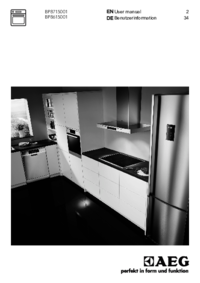

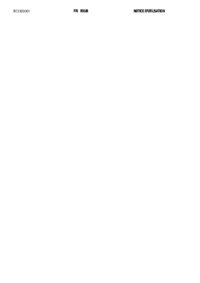


 (1 Seiten)
(1 Seiten)
 (64 Seiten)
(64 Seiten)







Kommentare zu diesen Handbüchern